Connect
Address
Office 4/184 Pier St,
Perth WA 6000, Australia
Perth WA 6000, Australia
In this guide, we’ll cover the most helpful Google Ads extensions, how they work, and why they’re a must-have for your campaigns. For more, get in touch with Yikes! Marketing.

If you’re running Google Ads without extensions, you’re like a pizza place that skips the toppings—sure, it works, but it’s not nearly as satisfying. Google Ads extensions are those little add-ons that make your ads more appealing, more clickable, and, let’s be honest, a whole lot more effective.
From showing your phone number to adding glowing reviews, extensions let you pack more information into your ads, helping you stand out in a crowded search results page. And the best part? They’re free to use.
In this guide, we’ll cover the most helpful Google Ads extensions, how they work, and why they’re a must-have for your campaigns. For more, get in touch with Yikes! Marketing.
Extensions are additional snippets of information that you can attach to your Google Ads to give users more reasons to click. Think of them as extra layers of value—like adding egg, bacon, pineapple, and beetroot to your burger.
They can include things like your phone number, website links, reviews, prices, or even promotions. And here’s the kicker: extensions don’t cost extra. You only pay for clicks, just like with your standard ads.
Steele from Yike! Marketing answers the question: Why use Google Ad extensions? “Simple. Ads with extensions tend to get higher click-through rates (CTR) and can improve your Quality Score, which ultimately means lower costs per click and better ad placements.”
Sitelink extensions let you add additional links to your ad, pointing users to specific pages on your website.
They help users find exactly what they’re looking for, whether it’s your “Contact Us” page, a product category, or a special promotion. More links mean more chances for engagement.
Pro tip: Use sitelinks to highlight high-conversion pages like sales, discounts, or lead capture forms.
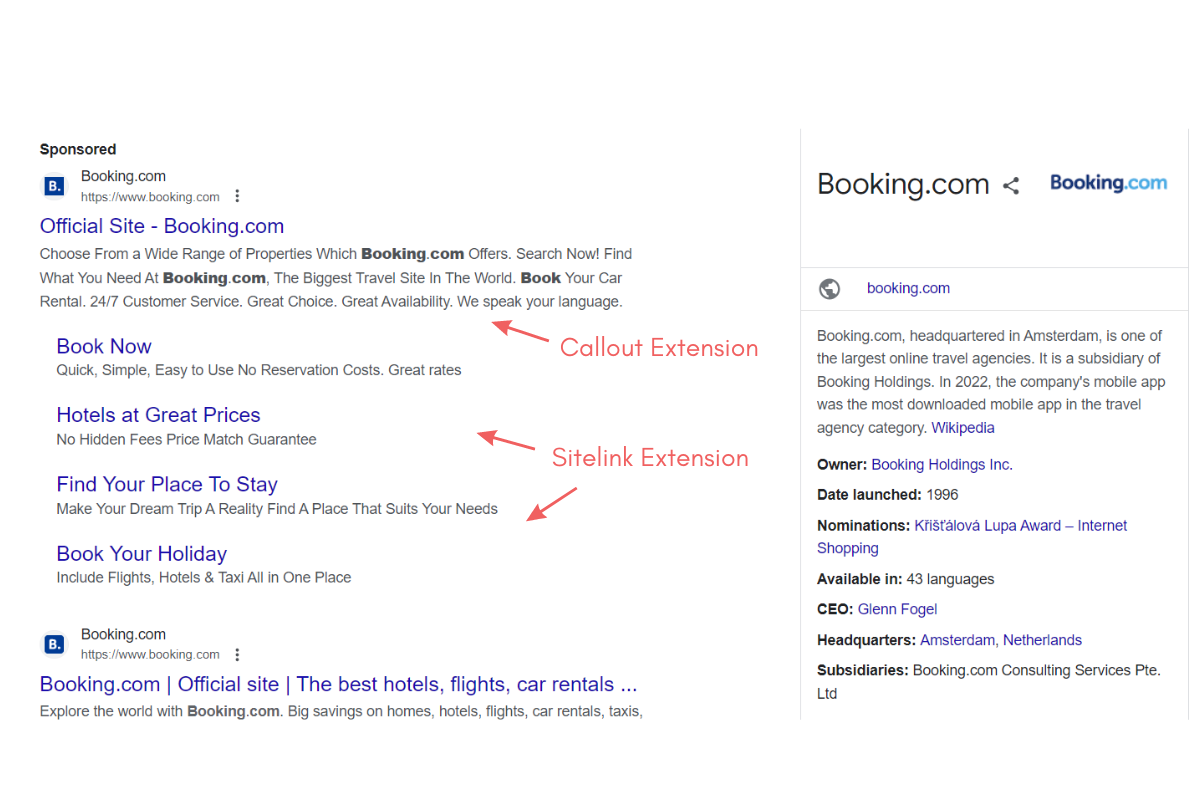
Call extensions add your phone number to your ad, allowing users to call you directly with one click.
This is a game-changer for service-based businesses or industries where phone inquiries are common. Users don’t have to hunt for your number—it’s right there.
Example:
A plumbing company runs an ad for “emergency plumbing services.” The call extension allows stressed-out homeowners to call them directly without even visiting their website.
Pro tip: Schedule your call extensions to only show during business hours to avoid missed calls.
Location extensions display your business address, a map, and sometimes even the distance to your location, directly within your ad.
If you run a brick-and-mortar business, location extensions help nearby users find and visit your store. They’re particularly effective for local searches like “coffee shops near me.”
Example:
A boutique store adds a location extension to its ads. When someone searches for “women’s fashion near me,” the ad displays the shop’s address and a clickable link to Google Maps.
Pro tip: Connect your Google My Business account to keep your location info accurate and up-to-date.
Callout extensions are short snippets of text that let you highlight unique features or benefits of your business.
Why they’re helpful:
They’re perfect for showcasing value propositions like “Free Shipping,” “24/7 Support,” or “100% Satisfaction Guaranteed”.
Pro tip: Keep your callouts concise and focused on what makes your business stand out.
Structured snippet extensions let you showcase specific aspects of your products or services, organised by a predefined header like “Types,” “Brands,” or “Services.”
They give users a quick snapshot of what you offer, making your ad more relevant and informative.
Pro tip: Use structured snippets to emphasise variety or depth in your offerings.
Price extensions display pricing details directly in your ad, letting users compare your rates without even clicking through.
They’re great for showcasing affordability, transparency, and deals upfront. Plus, they help pre-qualify leads by weeding out users who aren’t ready to pay your rates.
Pro tip: Update your prices regularly to keep them accurate—nothing kills trust like outdated info.
Promotion extensions highlight special offers or discounts, like “20% off” or “Free Shipping.”They make your ads stand out, especially during sales seasons like Black Friday or end-of-year clearances.
Example:
A furniture store runs an ad with a promotion extension saying:
“Summer Sale – Up to 30% Off Sofas – Limited Time!”
Pro tip: Use countdown customisers to create urgency by showing how many days are left for your promotion.
App extensions add a link to your mobile app directly in your ad, making it easy for users to download it.
If your business has a mobile app, this is a no-brainer. It helps you increase downloads while driving engagement.
Example:
A meal delivery service might use an app extension with text like:
“Download Our App – Easy Ordering on the Go!”
Pro tip: Target mobile users specifically for app extensions to maximise relevance.
Google Ads extensions aren’t just nice-to-haves—they’re essential for making your ads work harder. Ads with extensions often take up more space on the search results page, making them more eye-catching and clickable.
Plus, extensions can boost your Quality Score by improving relevance and CTR, which can lower your overall cost-per-click.

Google Ads extensions are like the cherry on top of your ad campaigns—they make everything better. Whether you’re looking to drive more clicks, showcase your deals, or make it easier for customers to contact you, there’s an extension for that.
Start experimenting with these extensions today, and you’ll see how much of a difference they can make in your campaigns. Need help to optimise your Google Ads strategy? Yikes! Marketing is here to help. Let’s create ads that truly stand out—contact us today!
