Connect
Address
Office 4/184 Pier St,
Perth WA 6000, Australia
Perth WA 6000, Australia
Google Ads receiving a high volume of clicks but minimal conversions? Competitor click fraud may be to blame, learn what to look for & how to protect yourself.

If you’ve invested in a pay-per-click (PPC) Google Ads campaign, you’ll no doubt be expecting that every click you pay for is coming from a genuine potential customer. However, sadly this is not always the case and in some instances, it may also be a competitor (or bot) looking to waste your ad spend.
Unfortunately, click fraud, as it’s known, can be a costly problem – quickly draining your advertising budget and skewing your analytics. To maintain the integrity of your campaign and protect your investment, it’s essential to take steps to block competitors from engaging in this underhanded practice.
In this guide, we’ll walk you through several strategies you can use to mitigate click fraud and ensure the optimal performance of your Google Ads campaign.
So, firstly, how do you know if your campaign is being derailed due to click fraud? While not an exact science, it is possible to run checks for potential click fraud.
The best way to do this is by regularly monitoring your click patterns and click-through rate (CTR) via your Google Search Console or Google Ads account. Red flags for click fraud include:
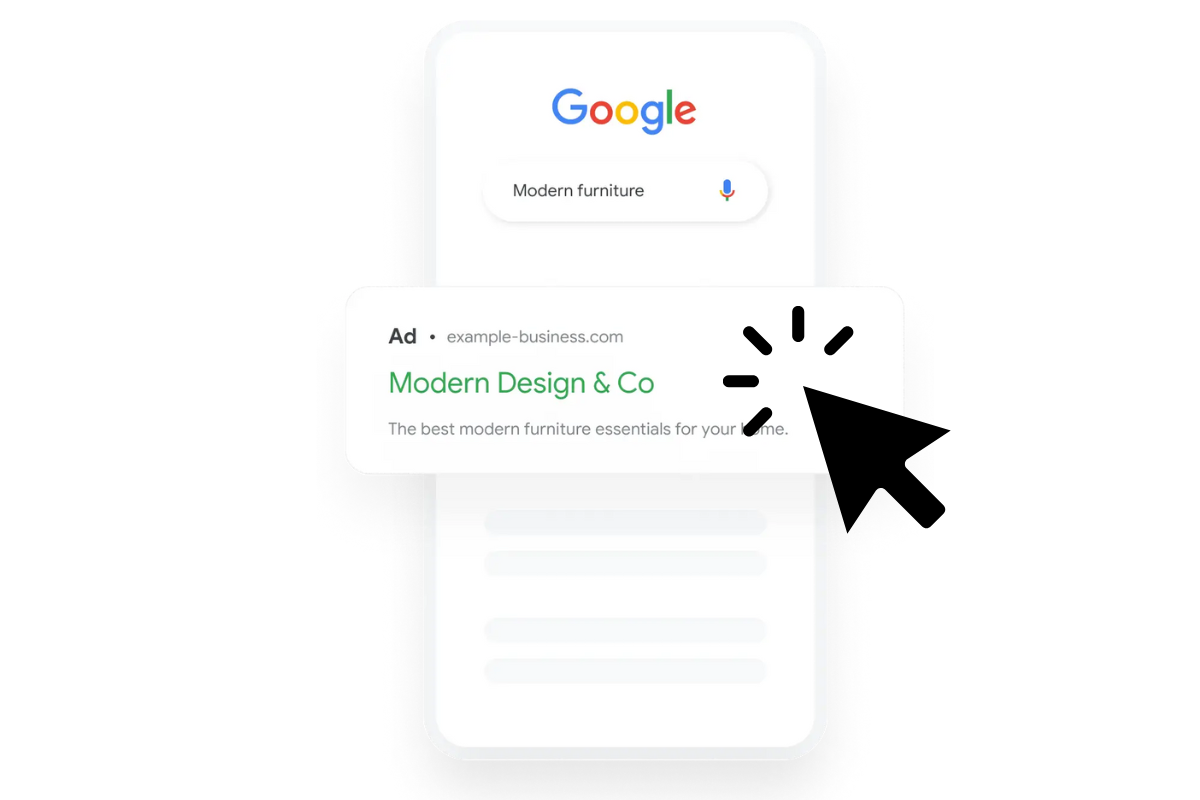
While there is no definitive way to completely eliminate click fraud from occurring, there are several steps you can take to protect yourself from it. As experienced digital marketers, we strongly advise doing the following:
Google does have built-in mechanisms designed to detect and filter out invalid or fraudulent clicks. Using machine learning and automated algorithms it monitors and analyses click patterns and seeks to identify unusual activity.
Helpfully, if Google identifies invalid clicks, you won’t be charged for them. However, while Google’s system is intelligent, it’s not foolproof and fraudulent clicks can still slip through the cracks, especially if they come from a sophisticated source.
One effective method to block competitors from clicking on your Google Ads is by using IP exclusions. This involves identifying suspicious IP addresses in your Google Ads account and then preventing your ads from being displayed to the user on the other end.
To exclude suspicious IP addresses:
It's worth noting that while IP exclusions are useful, they’re also not a perfect solution. Some competitors or bots may change their IP addresses frequently or use proxies to hide their true IP. This can make tracking and excluding IPs difficult and may require constant vigilance and updates to the exclusions list.
In addition to Google's built-in protections, investing in some third-party click fraud detection software is also advisable. Adding another layer of protection, these tools are specifically designed to identify and block fraudulent clicks in real time, providing more detailed insights and proactive defences than Google’s system alone.
If a large volume of suspicious clicks is coming from a specific geographic region, you can opt to adjust your geo-targeting settings to exclude these areas from your ad campaigns.
This tactic, while useful, may not always be practical if it conflicts with the locations you are hoping to target. It is wise to proceed with caution with this measure in case you accidentally undermine your ad campaign’s performance.
If you notice that fraudulent clicks tend to happen during certain times of the day you can modify your ad schedule to avoid showing your ads during these times. In doing this you can reduce the number of fraudulent clicks and focus your budget on more productive times.
To Adjust Ad Scheduling:
Remarketing gives you the ability to show ads to users who have previously visited your website, giving you more control over who sees your ads.
By spending time on creating remarketing lists, you can focus your ads on users who have engaged with your website in meaningful ways, such as by completing a form or viewing multiple pages.
As competitors and bots are unlikely to engage with your website in this way, remarketing can help you filter out unwanted clicks. This can also ensure that your ads are being shown to genuine potential customers who are more likely to convert – aiding in the success of your campaign generally.
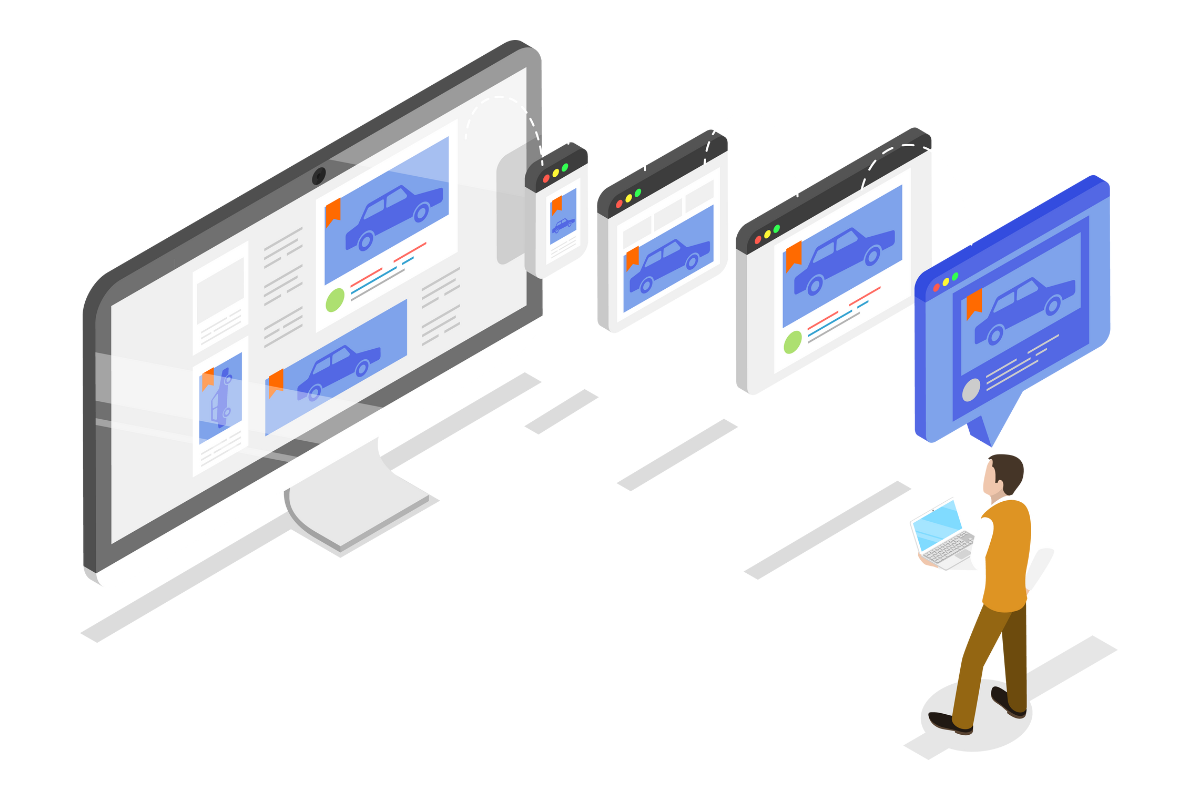
Click fraud can be a significant issue when using Google Ads, but with the right strategies in place, you can protect your campaign from a competitor's fraudulent activity and ensure that your ad spend is being used effectively.
If implementing these measures or managing click fraud is something you are not comfortable with or have no time for, help is available. Our certified Google Ads specialists can help you to eliminate this issue and ensure your investment in advertising is delivering you the best return on investment.
