Connect
Address
Office 4/184 Pier St,
Perth WA 6000, Australia
Perth WA 6000, Australia
Google Tag Manager simplifies tracking and tag management for your website. Save time, improve accuracy, and boost marketing efficiency with this guide.

Managing a website is no small feat. Between analytics, marketing tags, conversion tracking, and other tools, it’s easy to feel like you’re drowning in snippets of code. Enter Google Tag Manager (GTM), your new best friend in streamlining all things tagging.
If you’re not familiar with GTM, don’t worry—you’re not alone. By the end of this article, you’ll understand how it works, why it matters, and how it can save your business time, money, and headaches.
If you need a hand making Google Tag Manager work for you, then you’ve come to the right place. Yikes! Marketing has been a Google Partner for years, and can help you get the most out of all your marketing tools.
At its core, Google Tag Manager is a free tool from Google that helps you manage and deploy marketing tags on your website or app without needing to touch code every time.
Tags are snippets of JavaScript or HTML used to track user behaviour, monitor campaigns, or fire third-party tools like Google Analytics or Facebook Pixel. GTM acts as a container for all these tags, letting you manage them from a single dashboard.
Think of GTM as a central hub for all your tracking needs. Instead of pasting and updating code directly on your site (and praying you don’t break anything), GTM lets you do it all from a user-friendly interface.
If you’re still managing tags the old-fashioned way—manually adding code to your website—then you’re leaving time, efficiency, and maybe even data insights on the table. Here’s why GTM is a game-changer:
Adding or updating tags used to involve developers. While your dev team might be brilliant, they’re probably busy with higher-priority projects. GTM puts tag management in the hands of marketers, saving both time and resources.
Example:
You’re launching a new Google Ads campaign and need to track conversions. Instead of submitting a ticket to your dev team, waiting for implementation, and testing for weeks, you can add the tracking code yourself in GTM—and go live in minutes.
Manually adding tags directly to your site’s code is risky. One misplaced bracket or typo, and suddenly your site could be throwing errors, or worse, going offline. GTM minimises this risk by providing a structured, controlled environment for managing tags.
A poorly managed collection of tags can slow down your site. GTM helps optimise performance by controlling when and how tags fire.
Example:
Instead of loading every tag at once, you can configure tags to fire only when certain conditions are met, reducing unnecessary strain on your website.
One of GTM’s biggest perks is its ability to manage all your tags in one place. Whether you’re running Google Analytics, Facebook Ads, LinkedIn campaigns, or even custom tools, GTM lets you handle everything without having to dig through your site’s backend.
GTM empowers non-technical users to make changes without constantly relying on developers. But don’t worry—it still offers advanced options for those who want to get into the nitty-gritty.
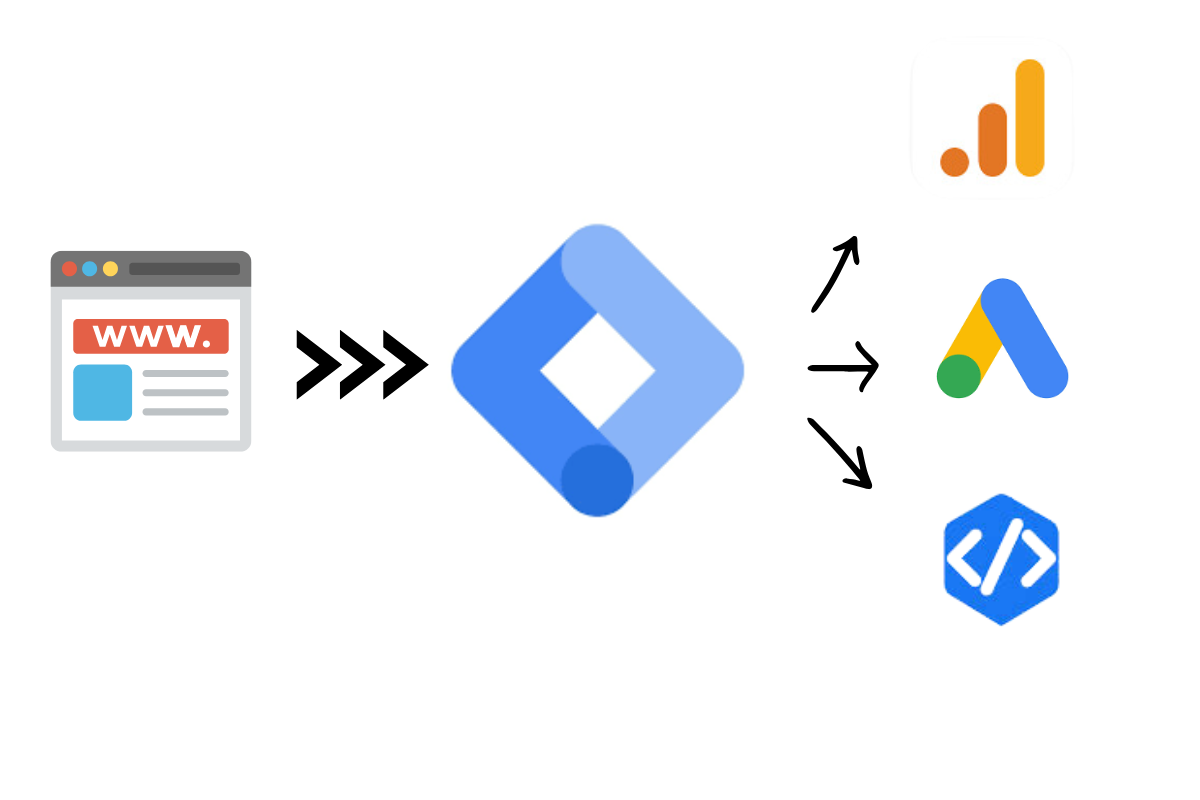
(Image: Effective tag management)
If you’re worried that GTM is too complex to handle, don’t be. Here’s how it works in simple terms:
GTM is more than just a tag management tool. Here are some of the features that make it a must-have for businesses:
GTM comes with a library of pre-built templates for popular tools like Google Analytics, Google Ads, LinkedIn Insights, and more. No need to write custom code—just fill in the blanks, and you’re good to go.
Every time you publish a change, GTM saves a version of your setup. If something goes wrong, you can easily roll back to a previous version.
Before pushing tags live, GTM lets you test them in a debug environment. This ensures everything works as expected, so you don’t accidentally break your site.
If you’re running something unique, GTM supports custom tags and triggers, letting you tailor your setup to your specific needs.
For agencies or businesses with multiple websites, GTM makes it easy to manage tags across multiple accounts and containers.
Wondering how GTM might fit into your business? Here are some common use cases:
Want to know how many users complete your checkout process, sign up for your newsletter, or book a demo? GTM lets you add conversion tracking tags for tools like Google Ads, without touching your site’s code.
Track user actions like button clicks, video plays, or form submissions. With GTM, you can set up event tracking in minutes, giving you deeper insights into how users interact with your site.
Example:
You can track how many users click on your “Get a Quote” button, helping you optimise your CTAs and measure engagement.
Retarget users who visit your site but don’t convert by adding remarketing tags for platforms like Facebook Ads or Google Ads.
Run experiments on different page layouts, headlines, or CTAs by integrating GTM with tools like Google Optimize.

(Image: GTM allows you to streamline marketing strategy)
While GTM is powerful, there are a few pitfalls to watch out for:
Google Tag Manager isn’t just a tool—it’s a game-changer. It streamlines your tracking efforts, reduces dependency on developers, and empowers marketers to move faster and smarter.
Whether you’re running a small business or managing campaigns for a global brand, GTM helps you save time, optimise performance, and gather the data you need to make informed decisions.
Ready to take control of your website’s tags? At Yikes! Marketing, we specialise in helping businesses set up and optimise their Google Tag Manager accounts. Let’s chat about how we can streamline your tracking and supercharge your results. Reach out today!
